MCP Generator
Generate a Model Context Protocol (MCP) server directly from your API specification and connect your business data to AI tools. The liblab MCP Generator creates a ready-to-use MCP server that enables AI assistants like Claude and Cursor to access your API data through natural language conversations.
Reduce Engineering Time
Skip the complex process of building custom MCP servers for each AI tool integration. Generate a production-ready MCP server directly from your existing API specification.
Integrate your data with AI assistants in minutes instead of weeks. Our MCP Generator creates all the necessary infrastructure to connect your API to AI tools with minimal development effort.
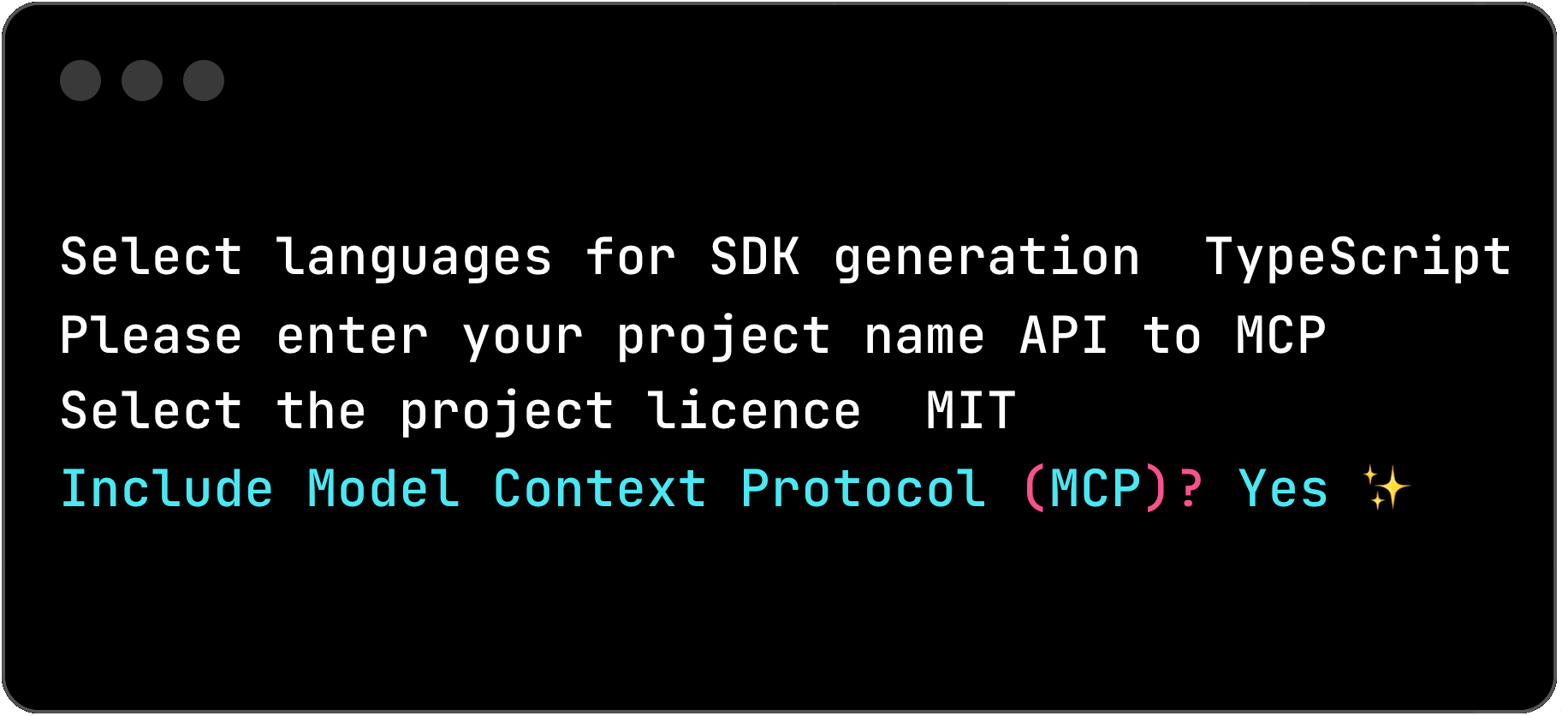
Automatic Generation
Simply enable MCP generation in your liblab project config and have an MCP Server. No other work needed.
From API to AI in Minutes
Automatically transform your OpenAPI specification into an AI-ready interface. Let your team focus on your core business logic instead of integration work.
Full Project Setup
Get a fully configured project with authentication handling, environment variables, and clear documentation to help end users connect to your API through AI tools.
Bridge APIs and AI Assistants
Create a direct connection between your API services and AI tools without building complex integration layers. The MCP server acts as a bridge that translates natural language requests into API calls.
We leverage the full power of our industry-leading solutions inside the MCP server, creating an intelligent integration layer that transforms your API's capabilities into a conversational interface for AI tools.
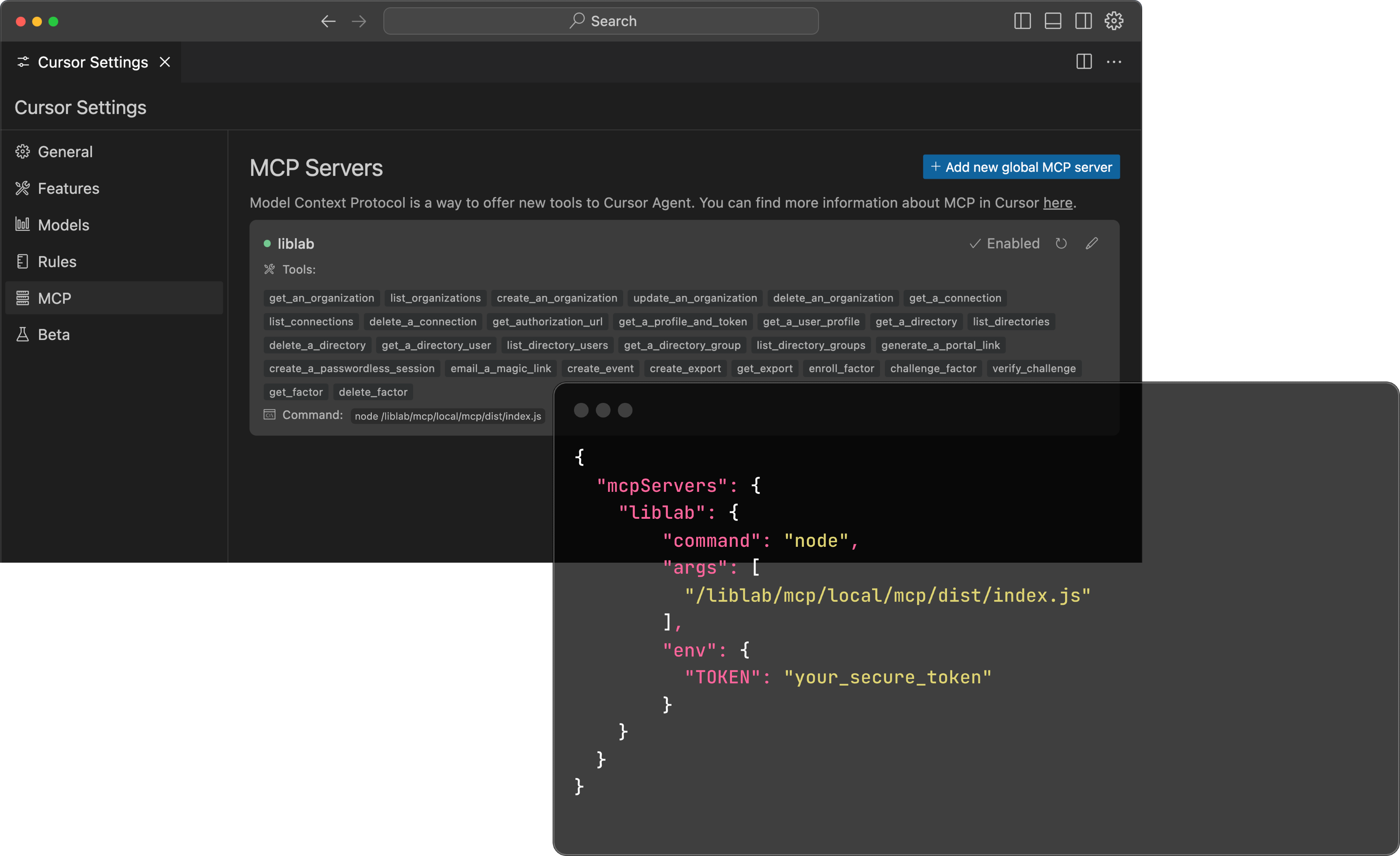
Streamlined End-User Experience
Make your API instantly usable for non-technical users by providing an AI-friendly interface. The MCP server enables anyone to access your API directly through conversational AI tools.
Our MCP Generator creates a fully-featured Model Context Protocol server specifically designed to expose your API's capabilities to everyone through a standardized interface.
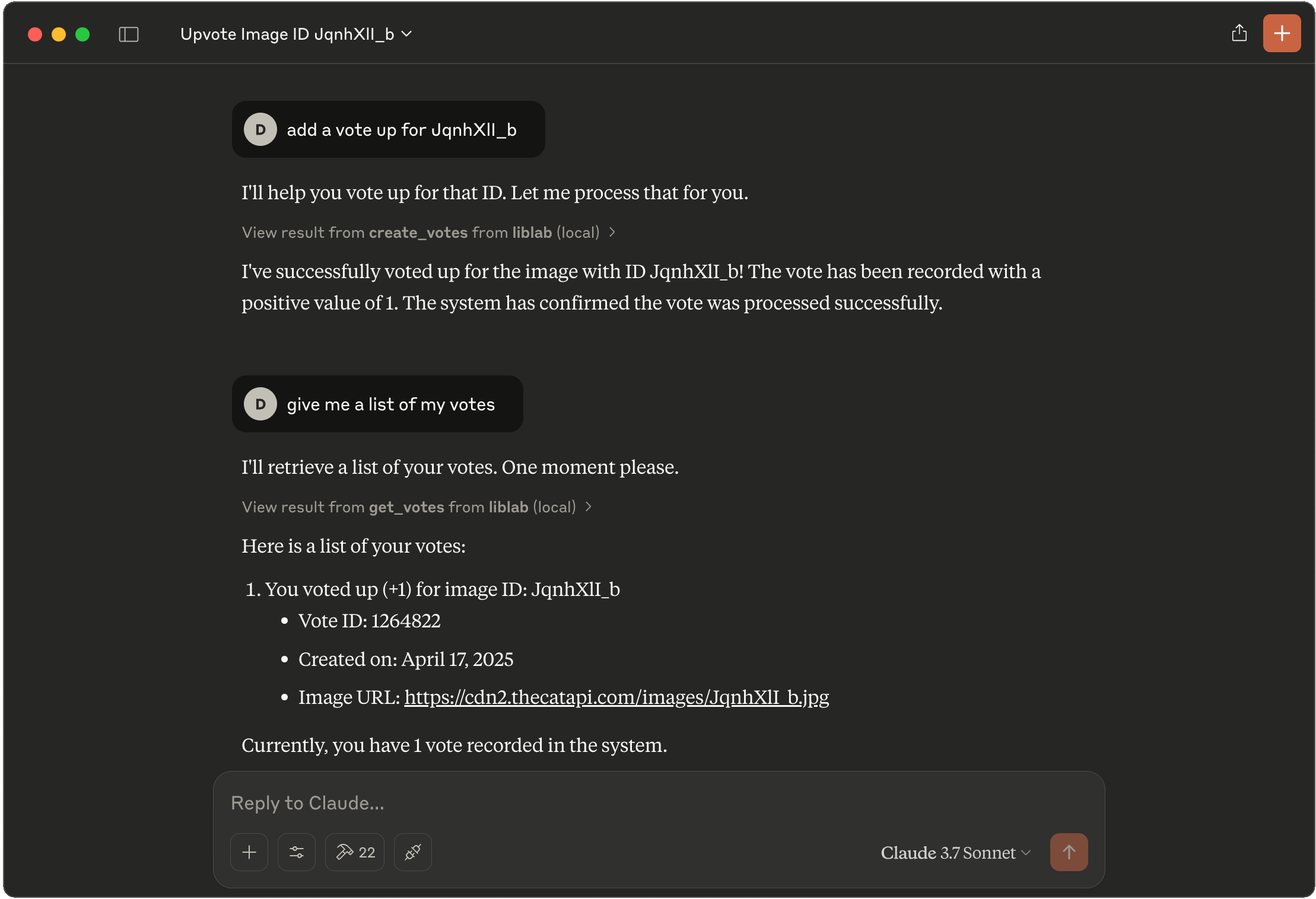
Reach More Users
Reach more customers faster with AI integrations that enable anyone to access your API.
Simple Onboarding
End users can connect to your MCP server with a simple click of a button in their AI client, without any technical knowledge.
Be First To Market
Get an MCP server in minutes, not weeks. Be first to market and seamlessly stay up to date whenever your API changes.
Use Cases
Connect your API to AI tools for a wide range of business applications.
Data Analysis
Enable users to query and analyze your business data directly through AI assistants, extracting insights without writing code.
Content Management
Allow users to create, update, and retrieve content from your CMS through natural language requests in AI tools.
Customer Support
Connect support databases to AI assistants to provide accurate, data-backed answers based on your knowledge base.
Developer Tools
Create AI-powered developer tools that can access your API documentation, schemas, and examples during development.
Business Intelligence
Connect your metrics and analytics APIs to AI tools for natural language business intelligence queries.
AI-Enhanced Applications
Build applications that combine your API data with AI capabilities for more intelligent user experiences.
Getting Started
Follow these simple steps to create your MCP server and connect your API to AI tools.
Build the MCP server
Navigate to the build page, select your specification file, and build it.
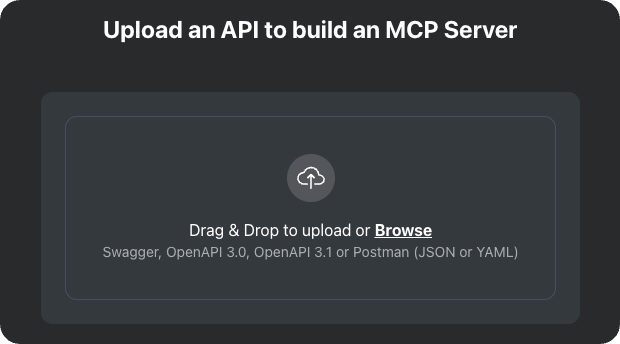
You will need to create a liblab account if you don't have one already.
Copy the URL of the generated MCP server
Once the MCP has been deployed to our servers you will get a URL, copy it to setup your LLM client.
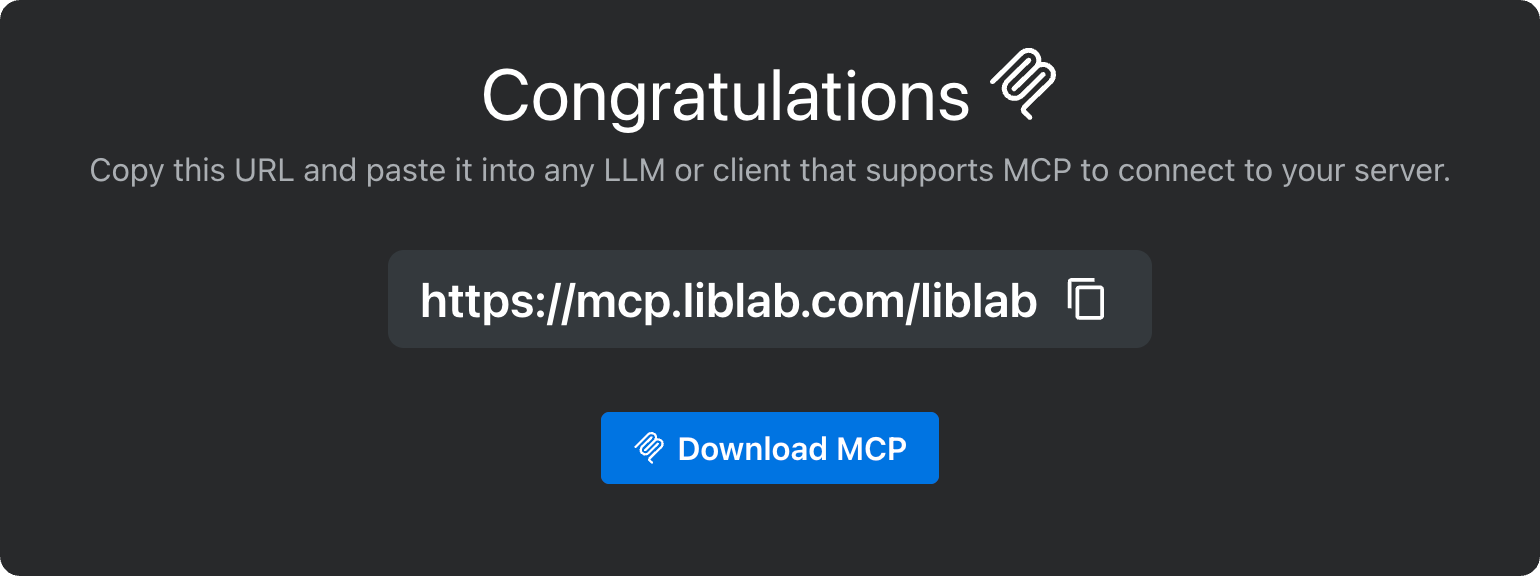
Set up your client configuration file
Configure your LLM config file to create the connection with your MCP server.
Connect AI tools to your MCP server
Share your MCP server URL with users so they can connect their AI assistants to your API.
View our docsFrequently Asked Questions
Learn more about MCP Generator and how it can help your business.
What is Model Context Protocol (MCP)?
Model Context Protocol is a standardized interface that allows AI models and assistants to access external data and functionality through natural language. It enables AI tools like Claude and Cursor to interact with your API data seamlessly.
How quickly can I get started?
You can generate and deploy an MCP server within minutes using your existing API specification file. There’s no complex configuration or long setup process. MCP Generator simplifies integration, allowing your AI-powered features to go live quickly.
What AI tools are compatible with MCP servers?
MCP servers work with popular AI assistants including Claude by Anthropic, Cursor, and other LLM clients that support the Model Context Protocol standard. The list of compatible tools is growing as more AI platforms adopt this standard.
Do I need to modify my API to use MCP Generator?
No modifications to your existing API are needed. MCP Generator works with your current OpenAPI specification to create a bridge between your API and AI tools. It automatically handles the translation between natural language requests and API calls.
How secure is the MCP server?
The MCP server includes built-in authentication and security features to protect your API. You maintain control over access to your data, and all communication is encrypted. We follow industry best practices for security throughout the generation process.
How is my data handled?
We take privacy seriously. MCP Generator does not store or log any of your API data or user interactions. All processing happens dynamically at runtime, and no sensitive information is retained. Your data stays entirely within your infrastructure and control.
Try liblab for free
Instantly generate an MCP server for your API and connect it to AI tools like Claude and Cursor.
Generate MCP server